Welcome to Tappie
Contactless payment, simple and free
How does it work?
Step 1
Create a payment request in your bank app, and upload this payment request to your Tappie.

You can either upload the payment request on the edit page of your Tappie, or you can share the link directly by adding Tappie to your homepage.
How does it work?
Step 2
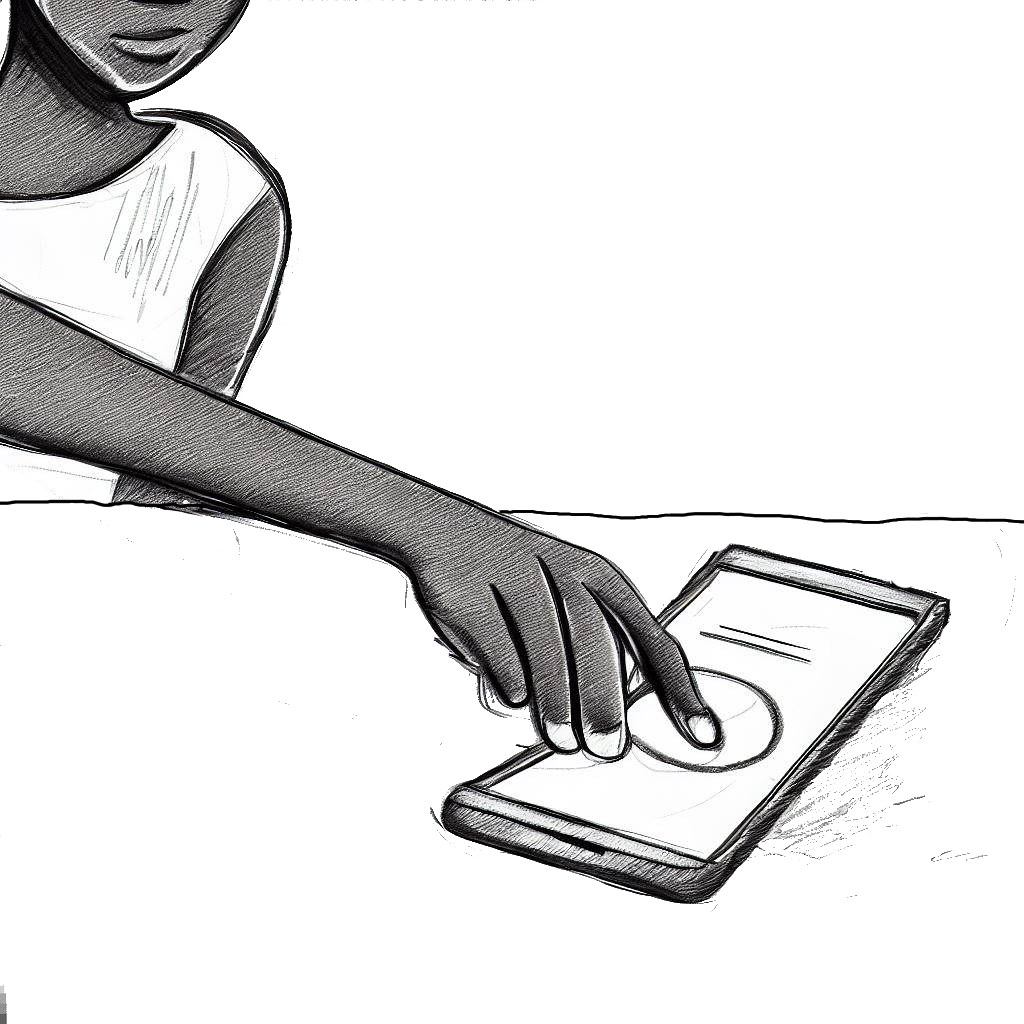
Your customer can now tap your Tappie with their phone, which will open the payment request on their phone.
How does it work?
Step 3

Your customer is now able to fulfill your payment request. Once fulfilled, you should get a notification from your payment provider.
Getting started
Scan your Tappie with your phone to get started, or visit this page on your phone to create a new Tappie!
Questions? Please refer to our FAQ.